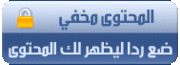FlashWizard PRO
أذا كان لديك ريسيفر دريم بوكس فأنت فى حاجة لهذا البرنامج الذى يتيح لك التنقل بين نسخ مختلفة من البوت
قبل أن تستقر على أفضلها ... كيف يعمل البرنامج ... أقرأ الشرح أولا ... وسعرف فائدته
- Flash Wizard PRO is now a standalone program: you don’t need to install Dream Flash for having images on multiboot. Flash Wizard PRO installs multiboot images on / mnt /usb/ fwpro/ and / hdd / fwpro /
- ONLY 40K required space on flash image! So, more space free for our emus, plugins and settings... ;-)
- Installs images on Usb Stick and/or Hard Disk, even used together:
the installed images will be automatically recognized at boot time, then loaded from their install devices.
Up to 100 images allowed, both on hdd or usb stick.
- Allow Boot Logo display (the starting picture) also for multiboot images!
To use this feature, you need >= 1.08 image in flash.
- Has his own 256 colors boot menu shown at boot time.
Select an image and press OK to load it: the boot logo (if available) will be displayed.
- Automatically checks and installs his boot menu on flash image (even if you are actually running a multiboot image).
- Activates the VCR SCART output at boot time, allowing display of the boot menu also through the devices connected to it (i. e. a video-sender connected to VCR out)
- FLASH install:
Flash Wizard PRO performs a check (verify) of the data written to the flash memory while installing an image (or restoring a flash backup), to make sure the install will come out without errors.
If a data block went bad in writing, Flash Wizard PRO automatically rewrite it to flash, until it is stored without errors.
- Widely improved the backup/restore procedure, much more speed up the archiving phase.
التحميل من هنااااا